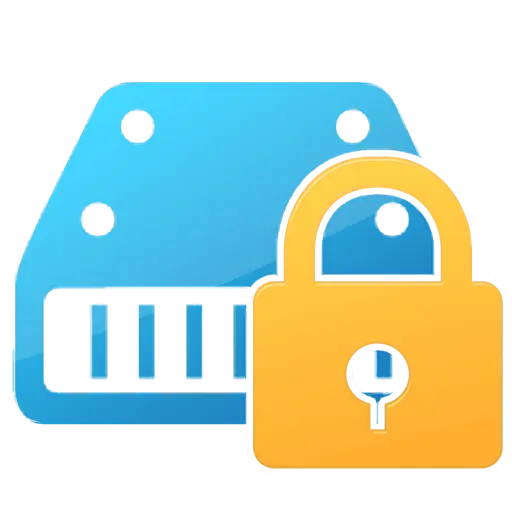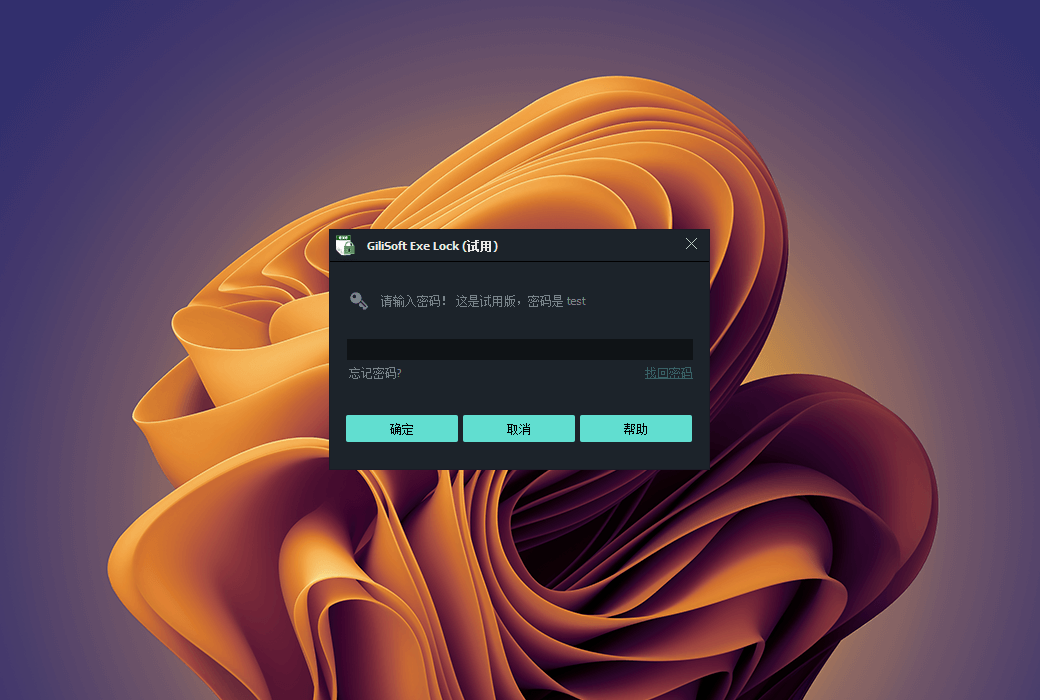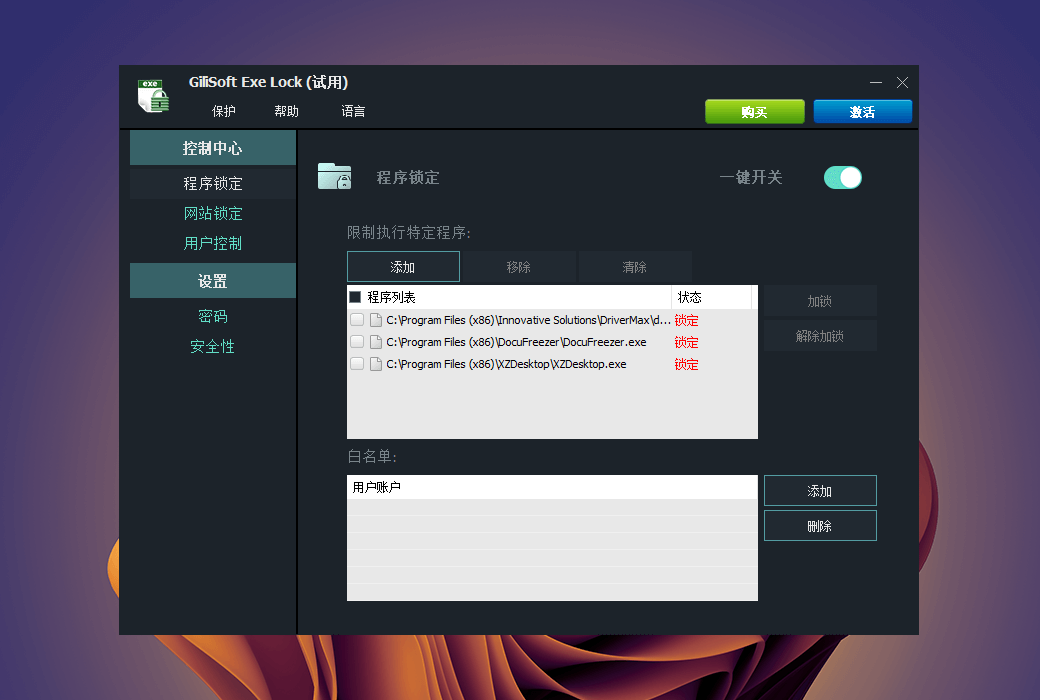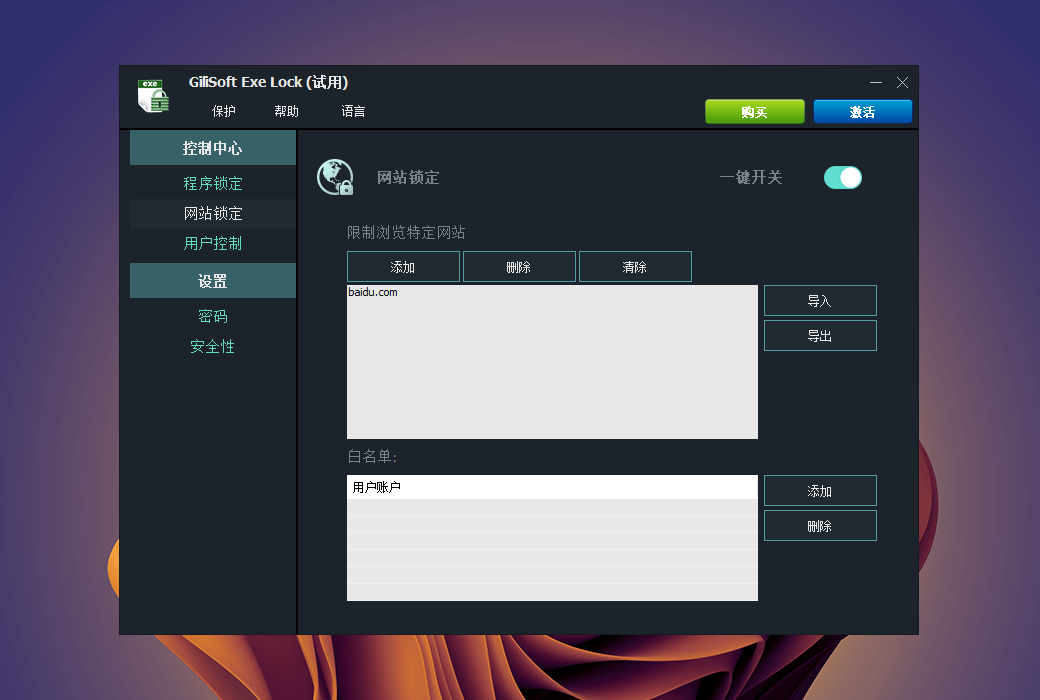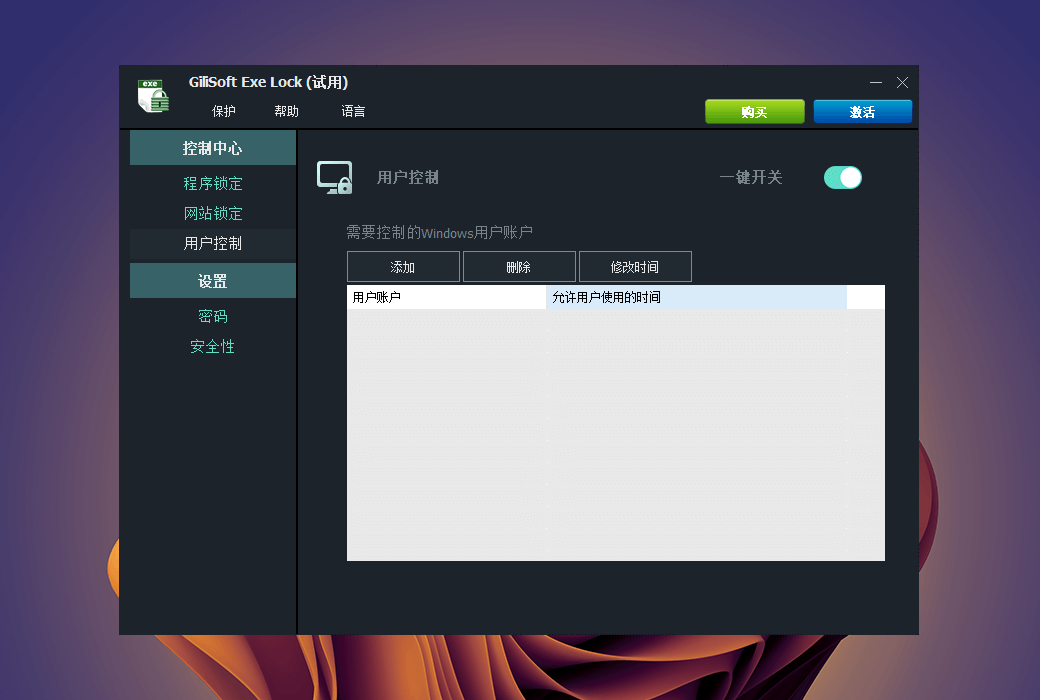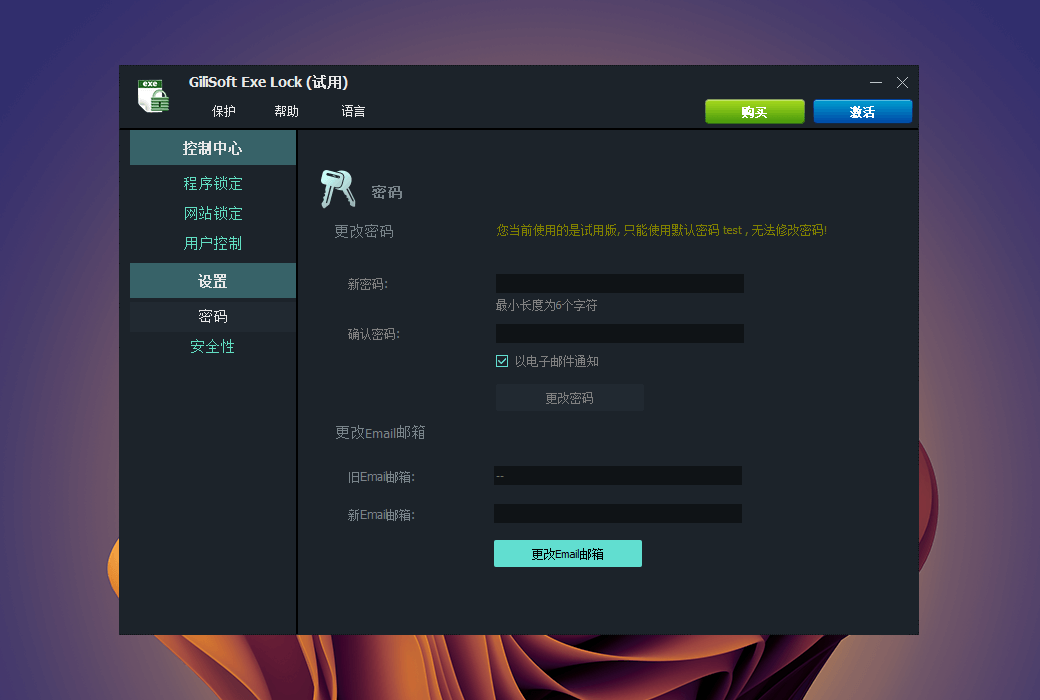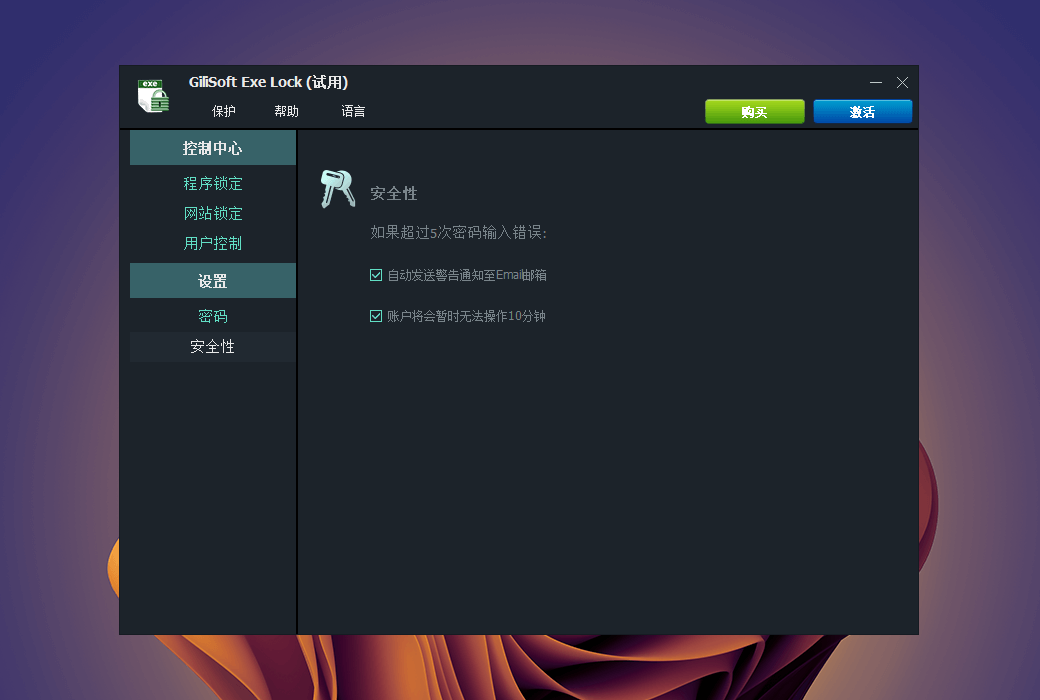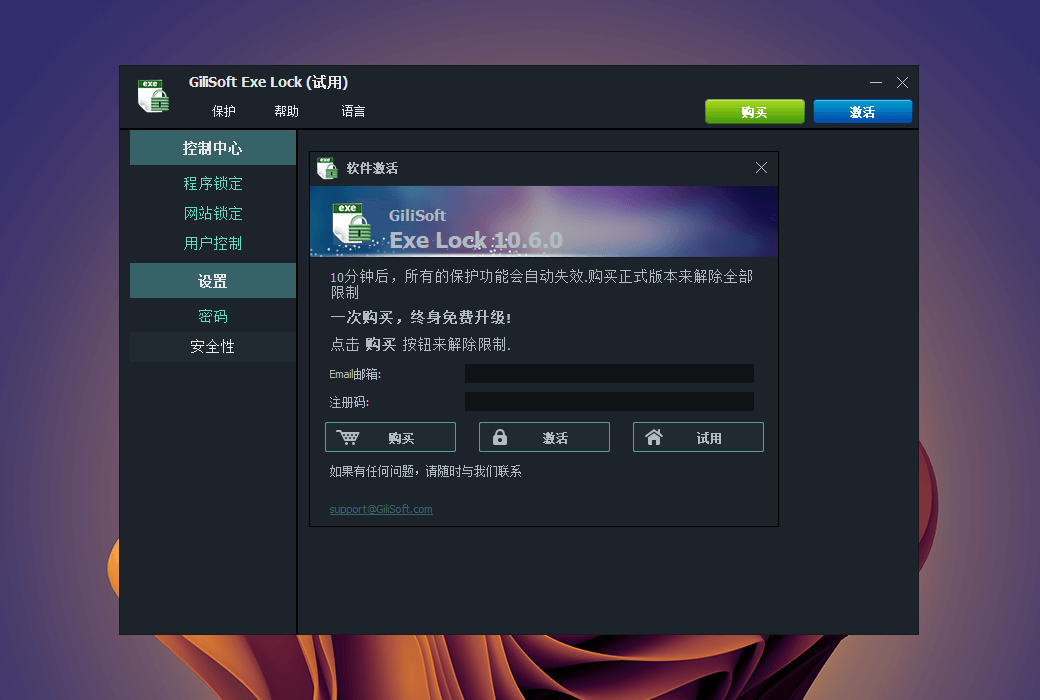You haven't signed in yet, you can have a better experience after signing in
 Gilsoft EXE Lock EXE program software encryption tool software
Gilsoft EXE Lock EXE program software encryption tool software

Activity Rules
1、Activity time:{{ info.groupon.start_at }} ~ {{ info.groupon.end_at }}。
1、Activity time:cease when sold out。
2、Validity period of the Group Buying:{{ info.groupon.expire_days * 24 }} hours。
3、Number of Group Buying:{{ info.groupon.need_count }}x。
Please Pay Attention
1、Teamwork process: Join/initiate a Group Buying and make a successful payment - Within the validity period, the number of team members meets the activity requirements - Group Buying succeeded!
2、If the number of participants cannot be met within the valid period, the group will fail, and the paid amount will be refunded in the original way.
3、The number of people required and the time of the event may vary among different products. Please pay attention to the rules of the event.
preface
Nowadays, safety is something that everyone should consider, but it is also important to ensure that safety does not compromise convenience. GiliSoft EXE Lock is a fully functional security software that allows you to encrypt EXE executable files on your local disk, while also allowing you to easily and quickly access the files. GiliSoft EXE Lock not only allows you to access encrypted files, but also prohibits all unauthorized programs from accessing encrypted files, making you more at ease. GiliSoft EXE Lock allows you to strike a perfect balance between safety and convenience, making it your best choice.
What is the use of Ellisoft EXE Lock?
Most software on computers runs without user restrictions, which can become a security vulnerability when two or more people use the same computer. There are some applications on my computer that I don't want people to use, and for some reason, I cannot enter a password on Windows. Password protected executable files are just another way to improve security in a shared environment.
What I need is a software like AppLock on Android, which basically requires you to enter a password every time you open it. Is such an application available?
GiliSoft Exe Lock can lock any program on the local computer, and a person cannot run password locked programs without a password. For example, if you don't want others to use your tax return software, personal finance or other programs you like, you just need to run this application.
Password protect any software and EXE files
Lock the executable program on the computer and protect any executable file from unauthorized execution with a password. When anyone runs a locked program, you can prevent sensitive software from running.
Prevent viruses from modifying software
Software trojans, viruses, spyware, and other malicious software can not only damage or destroy your computer data, but also modify the binary files of the software. Don't worry after locking them.
Do not make any changes to EXE
GiliSoft EXE Lock provides password protection for executable programs, but it does not change the source binary files. Therefore, there is no chance of damaging the source file or causing incompatibility.
Lock using secure encryption algorithms
When a user clicks on an icon or shortcut on the desktop, they will be asked to enter a password to access the application. After the user provides a password and starts the application, or if there is no password/incorrect password, there is no application.
Password protect your web browser
Locking Internet Explorer, Firefox, and Chrome browsers with GiliSoft EXE Lock is the simplest solution without learning how to password protect them.
Lock media players such as WMP, RealPlayer, KMPlayer, etc.
The vast majority of parents love their children and hope to provide them with the best. Parents can use EXE Lock to lock video players on their home computers.
Lock various chat tools
Use this lightweight tool to protect your privacy and use some chat tools to keep people away from identity theft or fraud.
Eay uses and supports command lines
You can use the comma line parameter to run GiliSoft Exe Lock to lock or unlock the program.

Official website:https://www.gilisoft.com/product-exe-lock.htm
Download Center:https://gilisoft-exe-lock.apsgo.cn
Backup Download:N/A
Delivery time:24-hour automatic shipping
Operating platform:Windows
Interface language:Supports Chinese interface display, with multiple languages available.
Update instructions:Official commitment for permanent use and updates.
Pre purchase trial:Free version with limited functionality before purchase.
How to receive the goods:After purchase, the activation information will be sent to the email address at the time of placing the order, and the corresponding product activation code can be viewed in the personal center, My Orders.
Number of devices:Can install 1 computer.
Replacing the computer:Uninstall the original computer and activate the new computer.
Activation guidance:Enter the software and click the "Activate" button.
Special instructions:To be added.
reference material:https://www.gilisoft.com/product-exe-lock.htm

Any question
{{ app.qa.openQa.Q.title }}